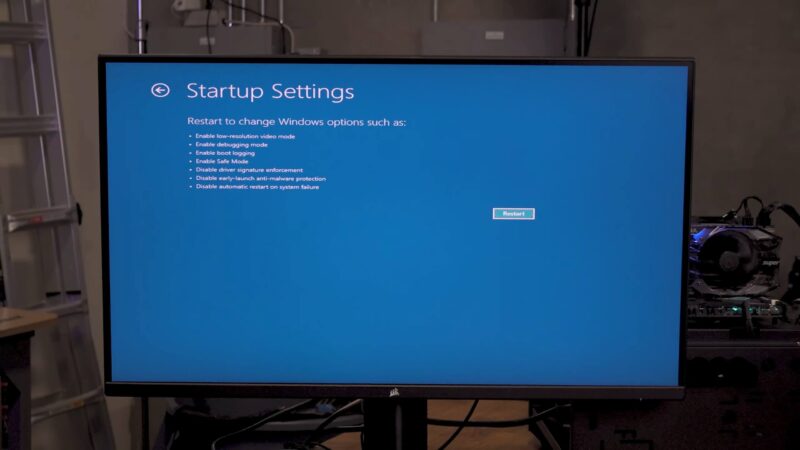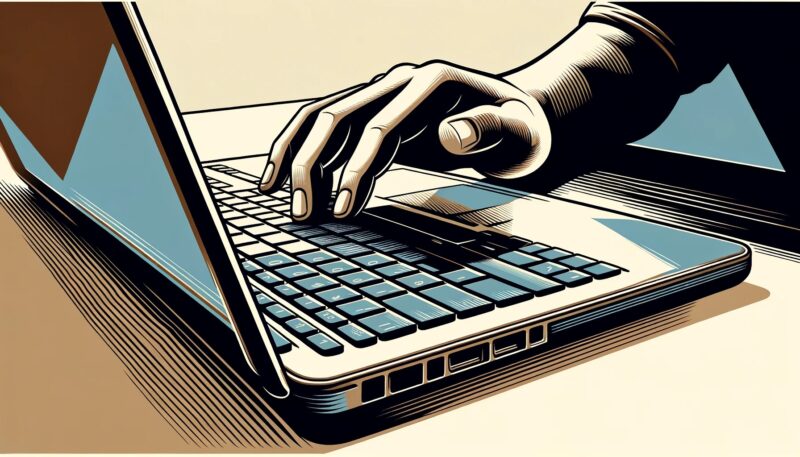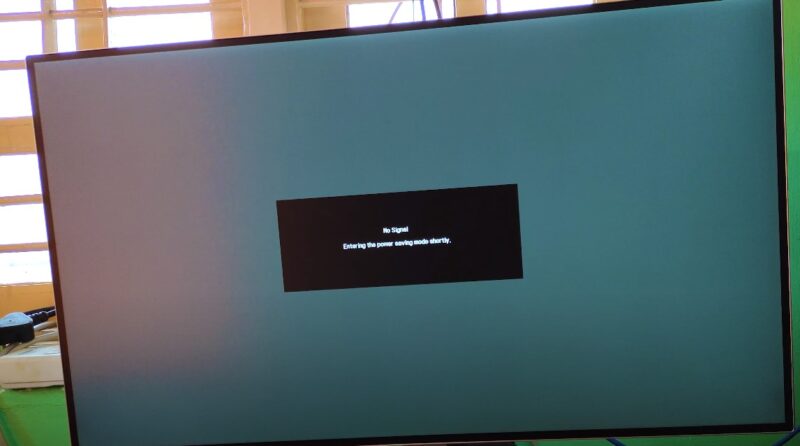How To Get Internet On Vizio Smart TV? Try These 5 Methods [2024 Update]
Vizio Smart TV with the internet opens up a world of entertainment options, from streaming movies and TV shows to accessing news and sports apps. With a few straightforward steps, you can enjoy a wide range of content right on your screen. Let’s explore how to make that happen. 1. Use a Wireless Network Connection … Read more

![How To Get Internet On Vizio Smart TV? Try These 5 Methods[2024 Update]](https://www.monroemonitor.com/wp-content/uploads/2024/02/How-To-Get-Internet-On-Vizio-Smart-TV-Try-These-5-Methods2024-Update.png)